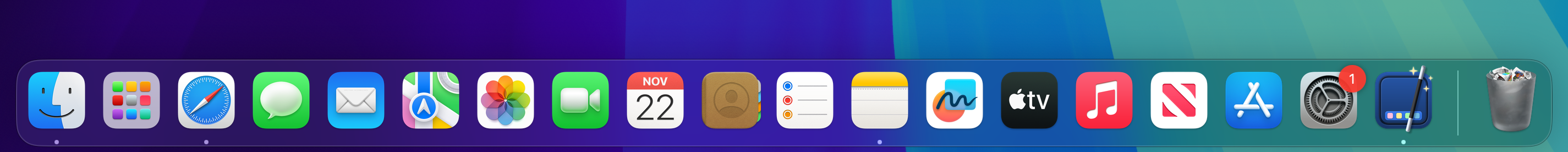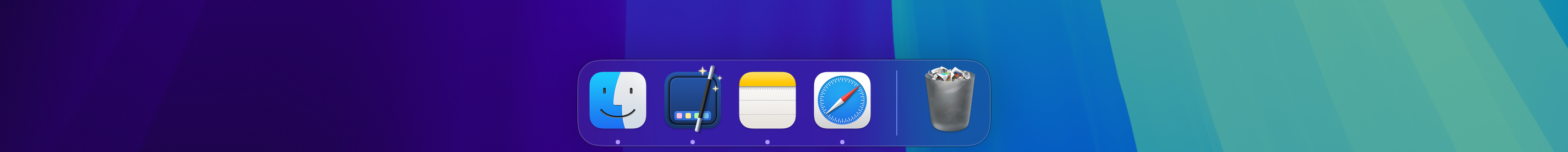Help
Read an overview of MagiDock's settings and features.
Animation
Adjust how long the dock's reveal animation lasts (when dock hiding is enabled).
Set to 0.5 (default)
Set to 0
Set to 2
Delay
Adjust how long the mouse must be against the screen edge before the dock reveals (when dock hiding is enabled).
This setting is ignored while in fullscreen mode (the delay time will be the system default).
Set to 0.2 (default)
Set to 0
Set to 0.7
Minimize windows using
Change the window minimize to dock animation between the two default system effects or an additional hidden "suck" effect.
Set to Genie
Set to Scale
Set to Suck new
Scroll to Exposé
Scroll up on a dock icon to show all Space's opened windows for an app, or open a stack.
Dim hidden apps
Shows an app was hidden by dimming the icon in the dock.
Set to off (default)
Set to on
Show active apps only
Only show opened applications in the dock.
Caution: do not pin apps while this setting is active, or existing pinned apps will be unpinned from dock.
Set to off (default)
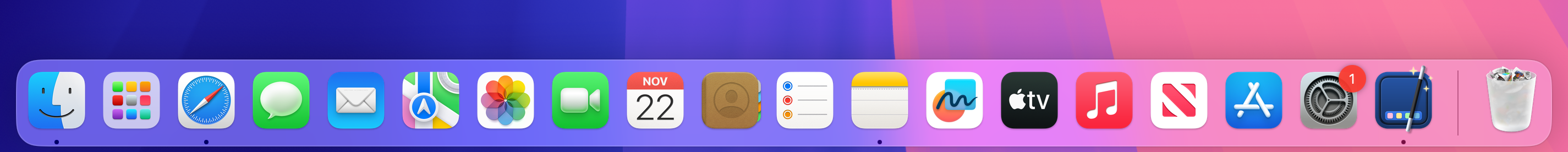
Set to on

Single app mode (Sonoma only)
Clicking an app icon in the dock will hide other app windows.
This setting is not supported in macOS 15 and later.